Manage Bank and Bank Account Details
Amend Bank Detail
STEPS
To amend bank detail,
- Go to the Banking module > Bank and select the Find Bank option.
- The list of existing banks will be displayed.
- Select the bank to amend. The bank detail form will be displayed.
- From the Bank Detail tab, edit the bank details as necessary and save your changes before closing the form.
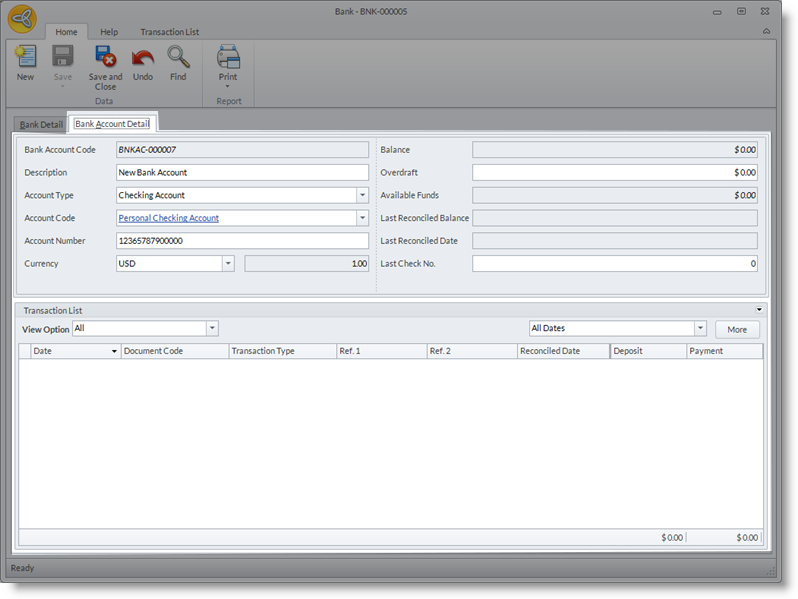
Amend Bank Account Detail
STEPS
To amend bank account detail,
- Open the Bank Detail form.
- Go to the bank account detail form by clicking either the Bank Account List tab or the Bank Account Code from the Bank Account List.
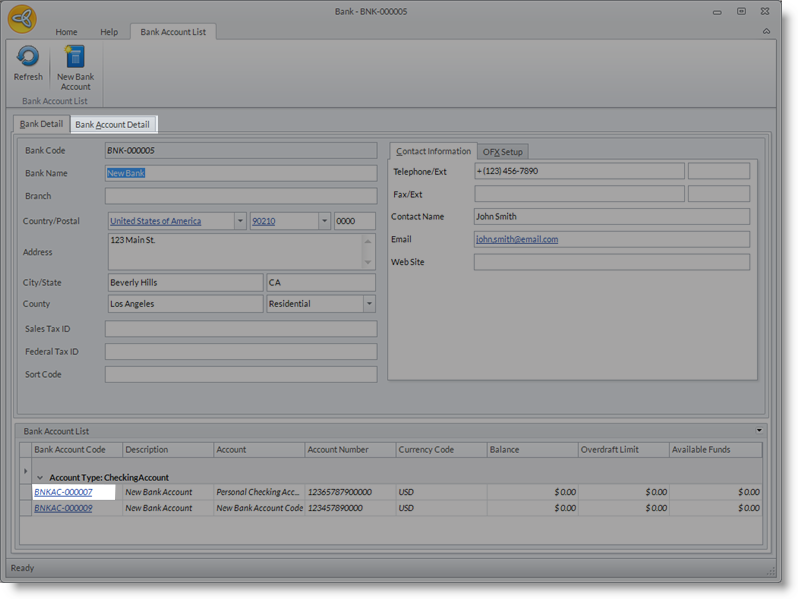
- Edit the bank account details as necessary and save your changes before closing the form.
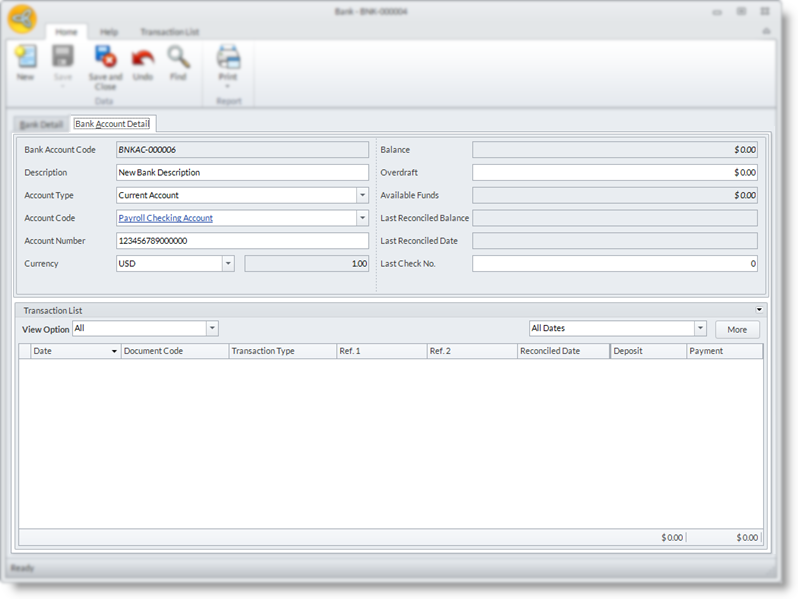
SEE ALSO:
Manage Bank Payments | Manage Bank Receipts | Perform Bank Reconciliation | Transfer Funds between Bank Accounts
