Realtime Freight on Order/invoice
This article talks about getting realtime freight charges for orders or invoices within the Sales Order / Sales Invoice form.
Being able to give an estimate cost for shipping an order allows your customer to decide whether they want to go ahead with the purchase or not. In Connected Business, you are given the ability to get realtime freight charges for orders or invoices with the use of the Freight Quote option.
The Freight Quote option is a tool that allows you to get realtime freight charges from your selected shipping carrier directly within the Sales Order and Sales Invoice form.
Depending on the shipping method selected, the freight charge will only be available if realtime shipping is used and if you have an active carrier account set up.
To set up carrier account, refer to Carrier Setup.
To set up realtime freight charge on your shipping methods, refer to Create A New Shipping Method,
Get Realtime Freight Charge for Orders / Invoices
To get realtime freight charges for your orders or invoices,
- Go to Customer module > Order > New Order and select a customer from the Bill To or Ship To list to open the New Sales Order form.
- In the Sales Order form, add an item(s) in the inventory line.
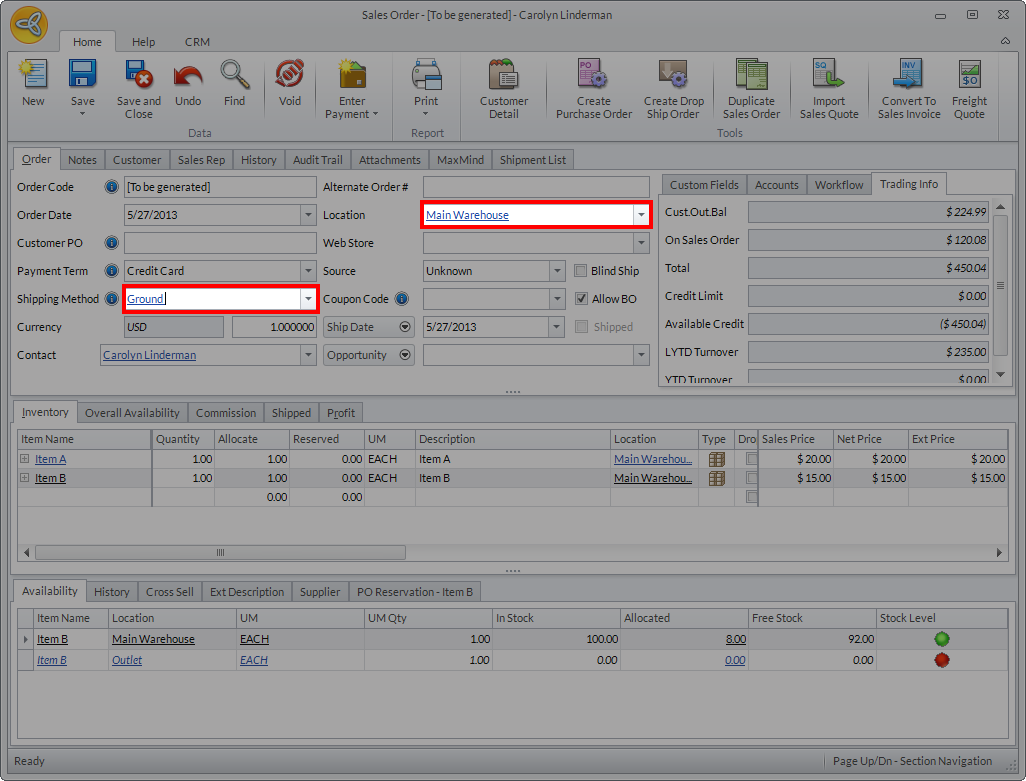
Click Image to Enlarge

To get the correct estimated rate, make sure that the shipping method and the location used in the Sales Order form is the same as what is configured in the Shipping module.
- Click the Freight Quote button. The Freight Quote form will be displayed with the total weight of the item(s) and the corresponding realtime freight charge for the shipping service selected directly from the shipping carrier.
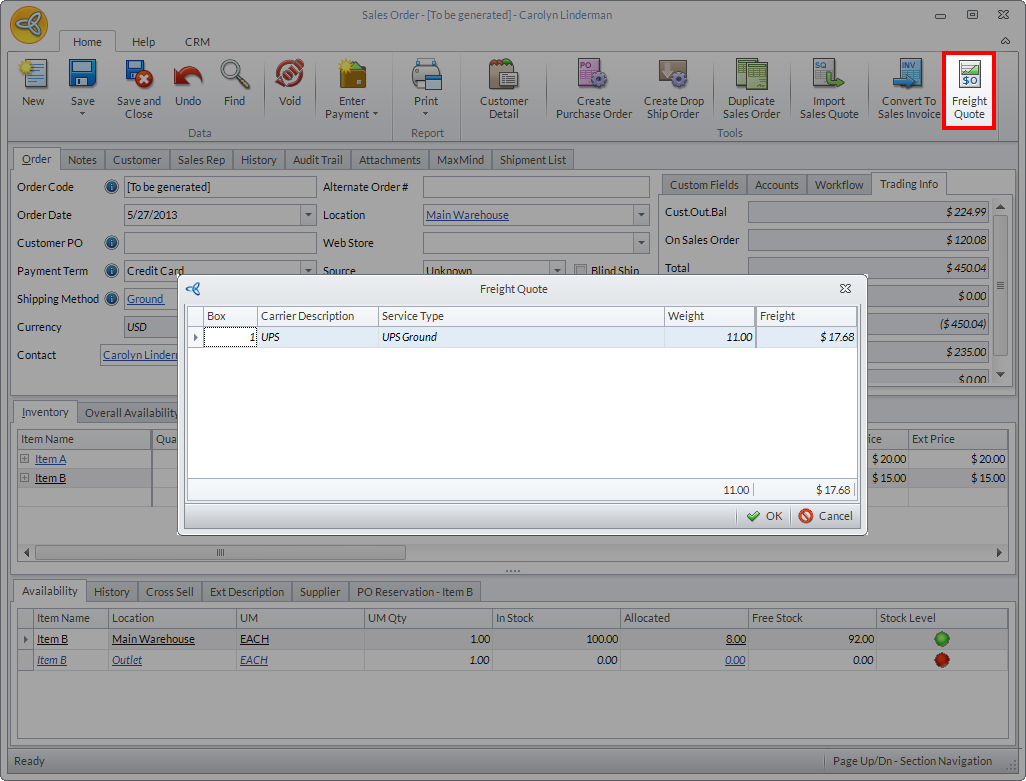
Click Image to Enlarge

The shipping rates reflected when using the Freight Quote option are just estimates from the shipping carrier. Other shipping charges may apply and the final charge may vary depending on how the carrier account is set up and the type of shipping service selected.
- After getting the freight charges, save the sales order and go to the Shipment List tab to create a shipment transaction. Alternately, you can also go to the Shipping module > Shipment > From SO / From INVto create a shipment transaction.

The Rate Quote button will be disabled in the shipment form for shipment transactions that are already "freight quoted".
- Do the same procedure for getting live freight charges for your sales invoice(s).
In the shipment transaction form, click on the Get Label button or press F12 to generate the shipment label. Upon generating the label, notice that the shipping rate reflected is the same as the rate indicated in the Freight Quote form of the sales order.
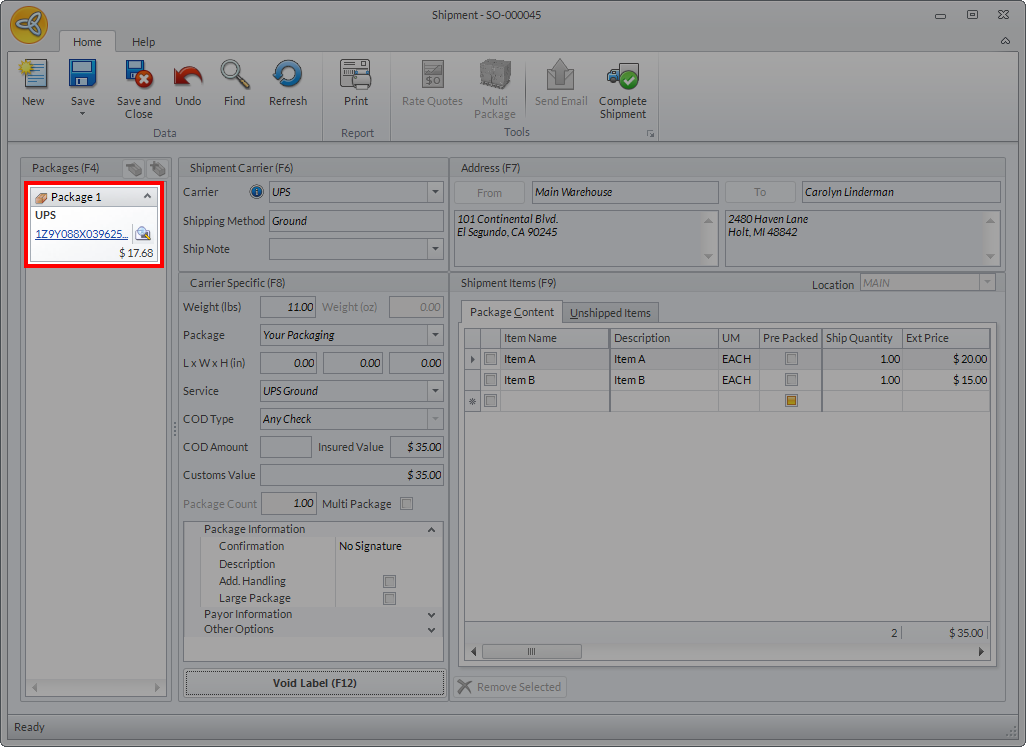
Click Image to Enlarge
