Petty Cash Account
|
Content |
|---|
Petty Cash account is cash that is readily available for the company to use in transactions that need only small amounts such as purchasing office supplies, etc. Connected Business allows you to keep track of this using the petty cash account.
Create New Petty Cash Account
STEPS
To create a new petty cash account,
- Go to the Bankng module > Entity > Petty Cash and select the New Petty Cash option. The Petty Cash form will be displayed.
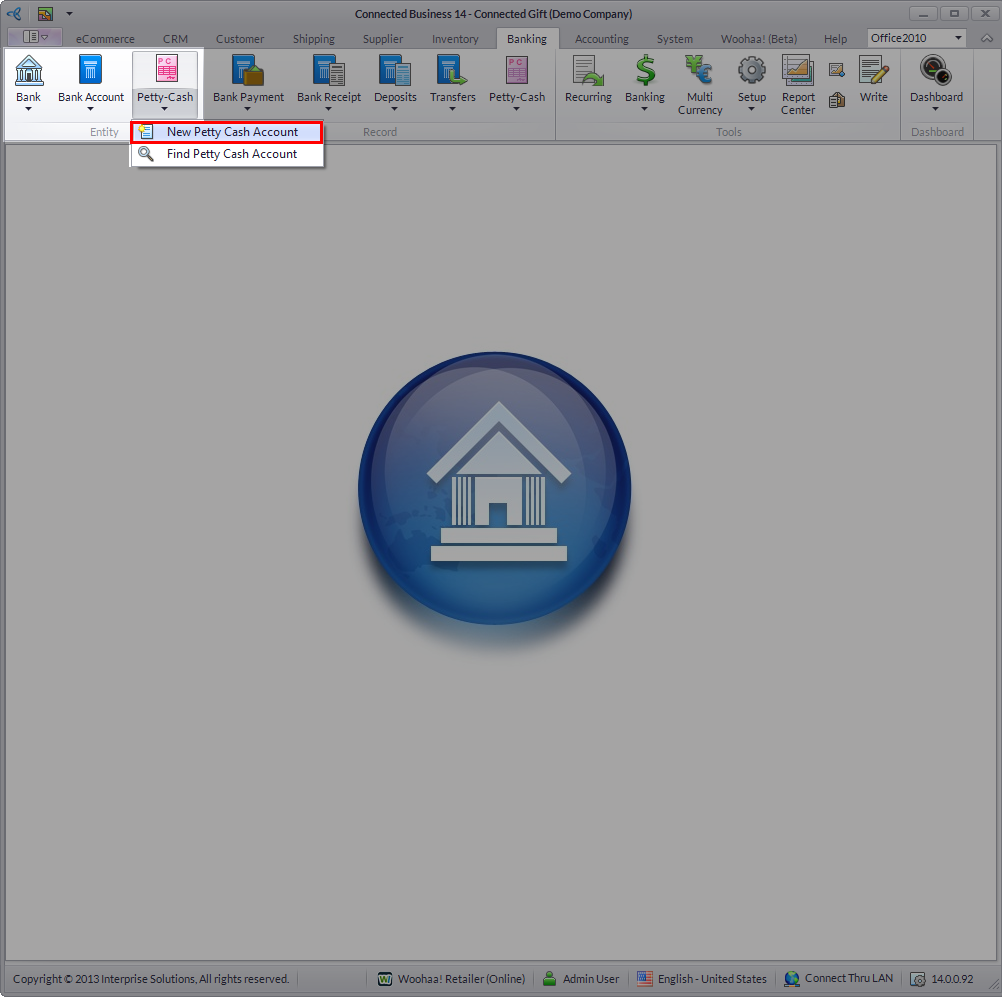
Click Image to Enlarge
- Enter the details for the Petty Cash Description and Account Code.
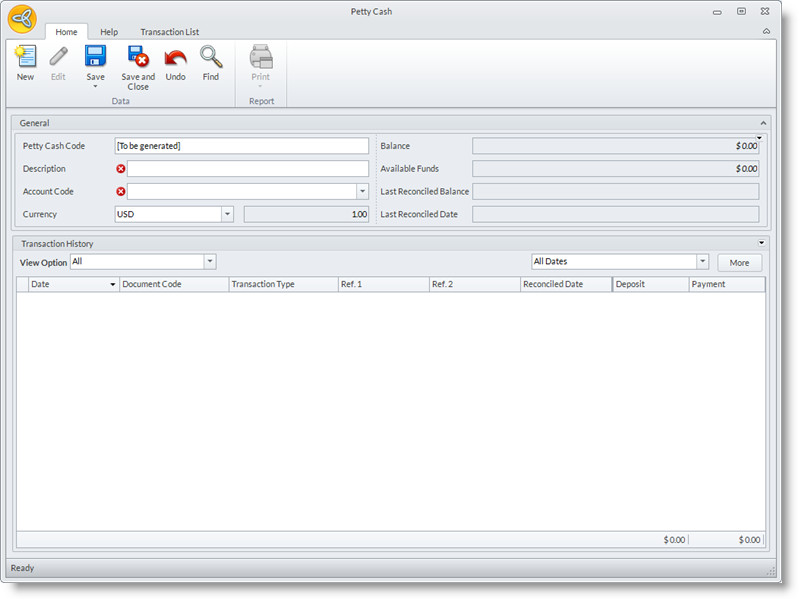

Make sure that you have an account code created prior to creating the new petty cash account.
See also: Create Account Codes for Petty Cash Accounts - Click Save or Save and Close.
Manage Petty Cash Account
STEPS
To create a new petty cash account,
- Go to the Banking module > Petty Cash and select Find Petty Cash Account. The list of existing petty cash accounts will be displayed.
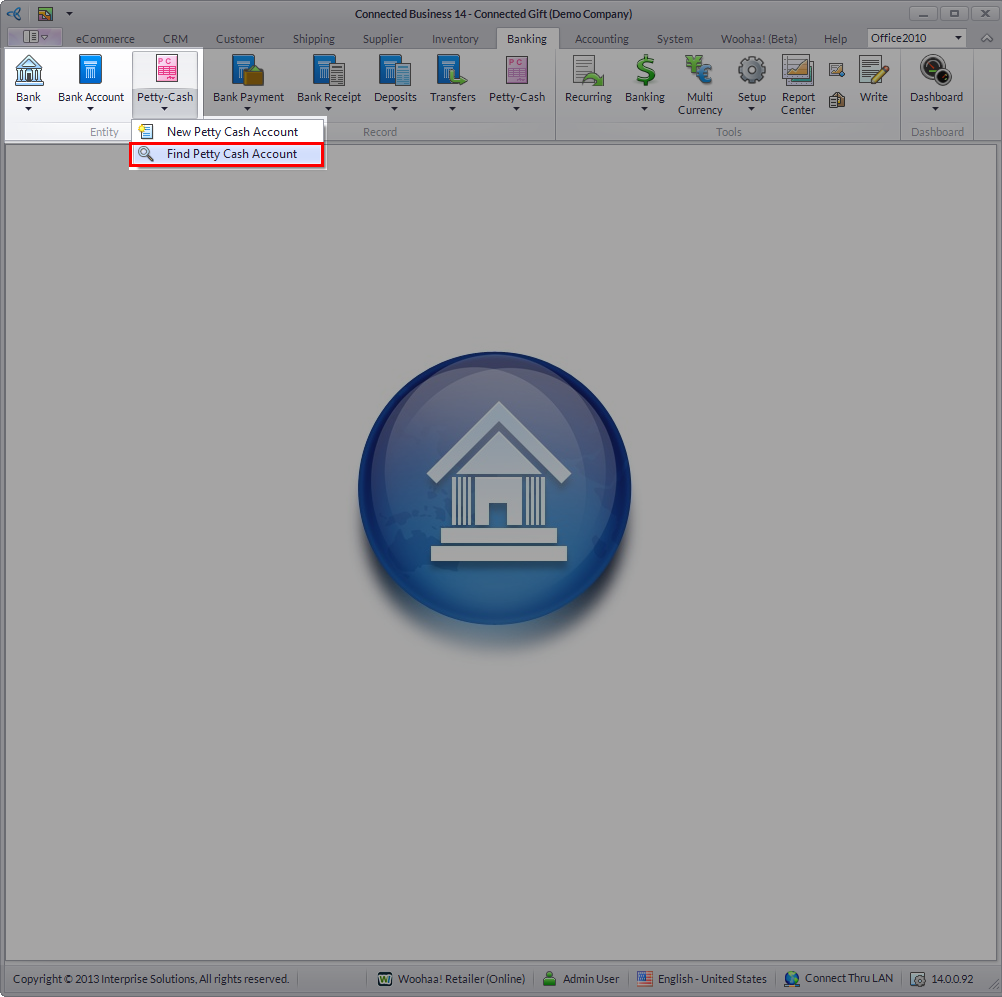
Click Image to Enlarge
- Select the petty cash account to be amended. The Petty Cash form will be displayed.
- Edit the petty cash account details as necessary and save your changes before closing the form.

Click Image to Enlarge
Set Default Petty Cash Account
STEPS
To set a default petty cash account,
- Go to Banking > Setup and select the Preferences option. The Banking Preference form will be displayed.
- In the Default Petty Cash field, select from the dropdown list the petty cash accounts to use in petty cash payments and petty cash receipts.

- Click OK to apply your changes.
SEE ALSO:

