Assist Active Shoppers
This article talks about how to assist active shoppers in Connected Business.
The Active Shoppers feature in Connected Business allows you to assist active online customers in real time. With this feature, you can attend to customer inquiries and deliver information fast and efficiently by logging in the customer’s account and navigating the webstore on their behalf.
To assist active shoppers,
- Verify the request code. A unique request code is generated for each customer (registered or anonymous) in the webstore. The Request Code is usually found at the bottom of the webpage. Your customer needs to take note of the code and contact support for assistance.
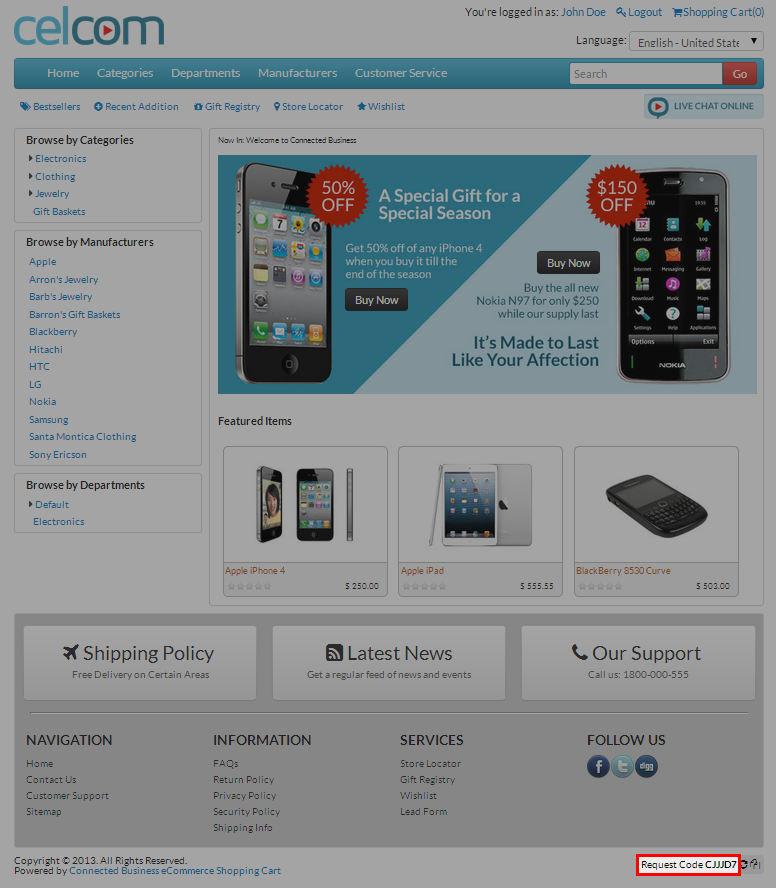
Click Image to Enlarge
Once the customer calls or starts a live chat, you can verify the request code given by the customer from the eCommerce module > Active Shoppers. The Active Shoppers form will be displayed.
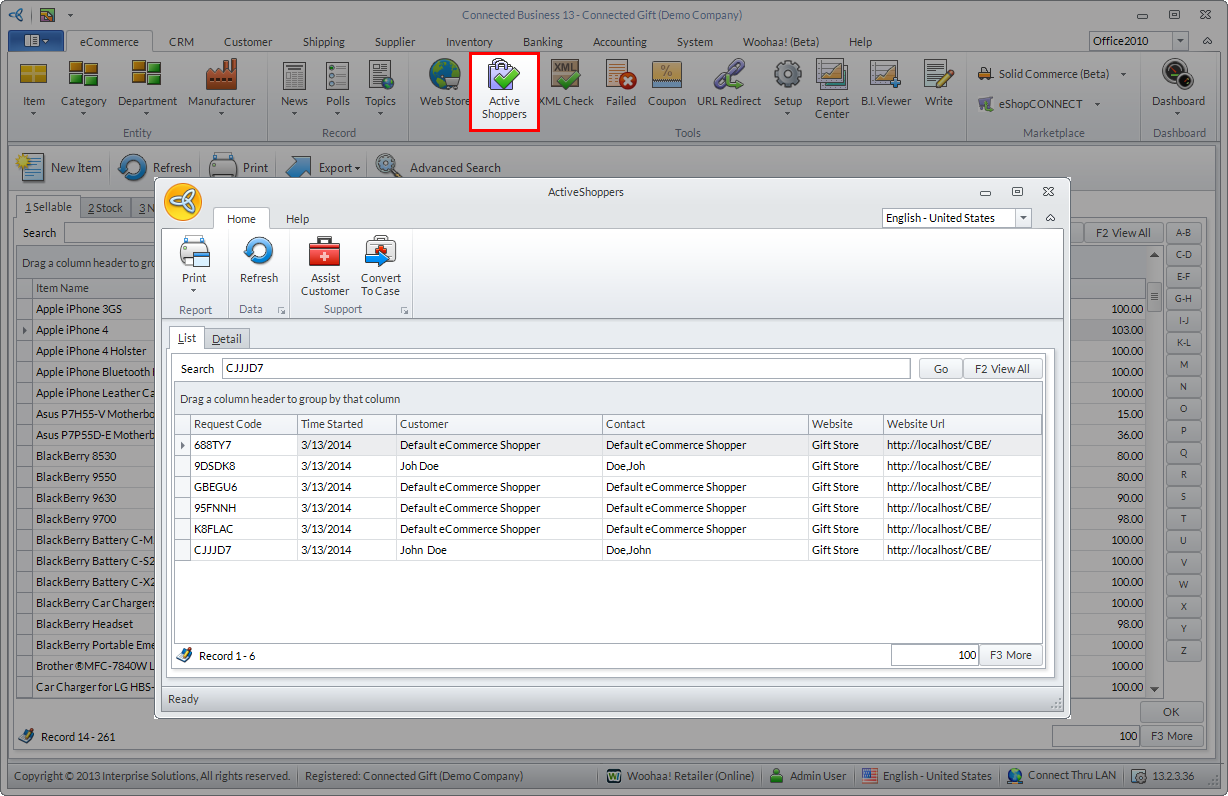
Click Image to Enlarge

You can refer to Live Support for more information on assisting customers through live chat.
- Enter the request code in the search control field then click Go to locate and load the customer’s request code details.
- Click the Assist Customer button to be redirected to the webstore. Upon being redirected, you will be automatically logged-in to the customer’s account.
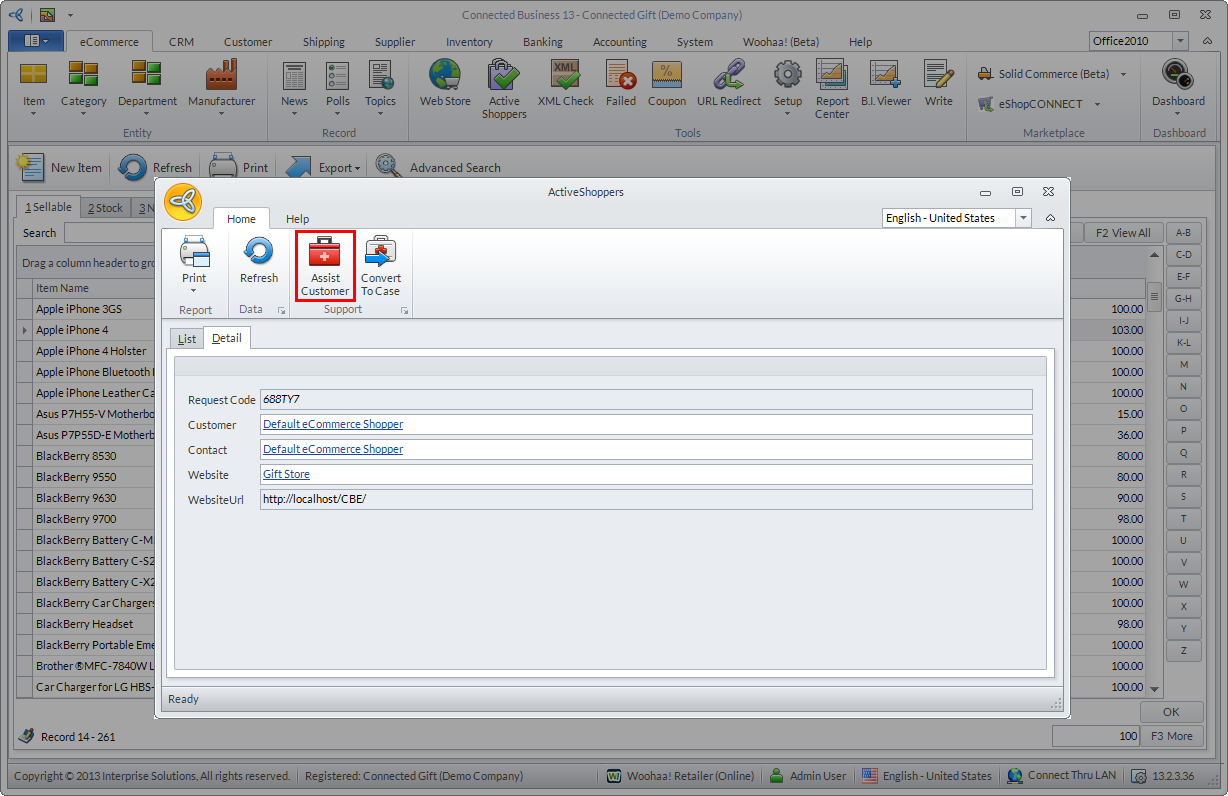
Click Image to Enlarge
- You can now start navigating the webstore and assist the customer.
