Watermark Images
One of the very important concerns that must be put into the attention of the store administrator is the security of the contents of the site specifically in regards to the proprietary ownership of all of its images. And one way of doing this is by implementing this web store’s capability of watermarking images. By enabling this feature in the store, a watermarked image or text is plastered on every image that you have in the site so that whenever an attempt is made to copy these it would have been disfigured and therefore unusable.
To make this work in your webstore, perform the following procedures:
STEPS
- Provide the necessary image file to use as the watermark icon.
- Open the Connected Business application. Then, go to the eCommerce module then click the Application Configuration option under the Tools > Setup button.
- In the Application Configuration window, enter the keyword “watermark” to the Search textbox then click the Go button.
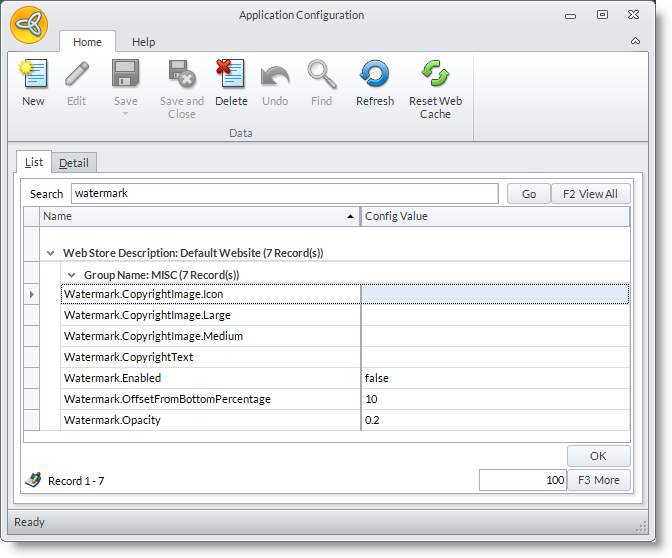
- This will bring up the list of AppConfigs that are used for enabling and setting of the watermark feature in the store. Go over with the necessary settings of each of these parameters.
- Set to true the WaterMark.EnabledAppConfig to enable this feature in the store.
- Enter the file path for the image files to use as watermark in the following AppConfig parameters:
- Watermark.CopyrightImage.Icon
- Watermark.CopyrightImage.Medium
- Watermark.CopyrightImage.Large
- Set the opacity of the watermark image by entering a value from 0 to 1.0 (wherein 1.0 is visible) into theWatermark.Opacity AppConfig.
- Include a watermark text by entering a string message to the AppConfig Watermark.CopyrightText. When the Watermark.Copyrighttext field is empty, the existing feature gets the entry in the Storename appconfig entry. This has been changed to empty the supposed watermarked photos (when the Watermark.Enabled appconfig entry is set to true) when the Watermark.Copyrighttext field is empty
To set the position of this text message configure the Watermark.OffsetFromBottomPercentage to its appropriate value.

