Stock Analysis Summary Report
This article talks about the Stock Analysis Summary Report of Connected Business.
The Stock Analysis Summary Report can be accessed from Accounting module > Retrospective Analysis. In the form, select Stock Analysis Summary from the Report Analysis dropdown list.
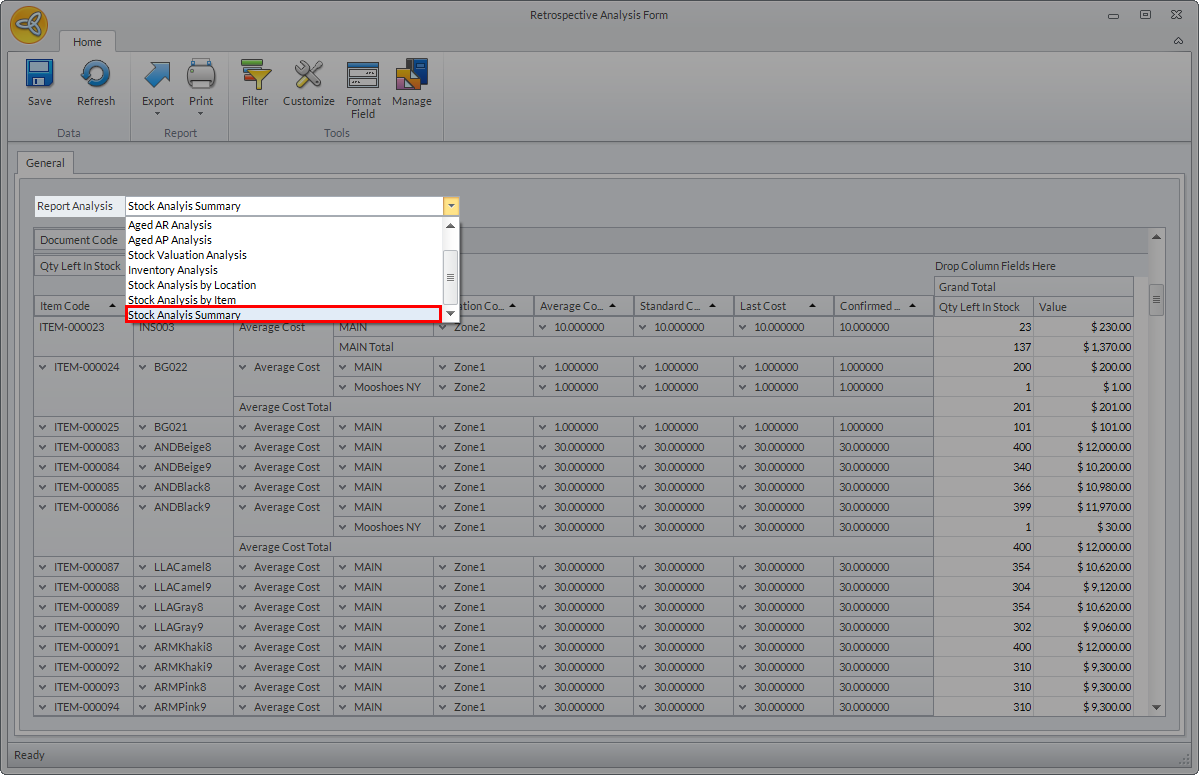
Click Image to Enlarge
From this report, you can see the total number of remaining stocks and grand total value of each item per location.
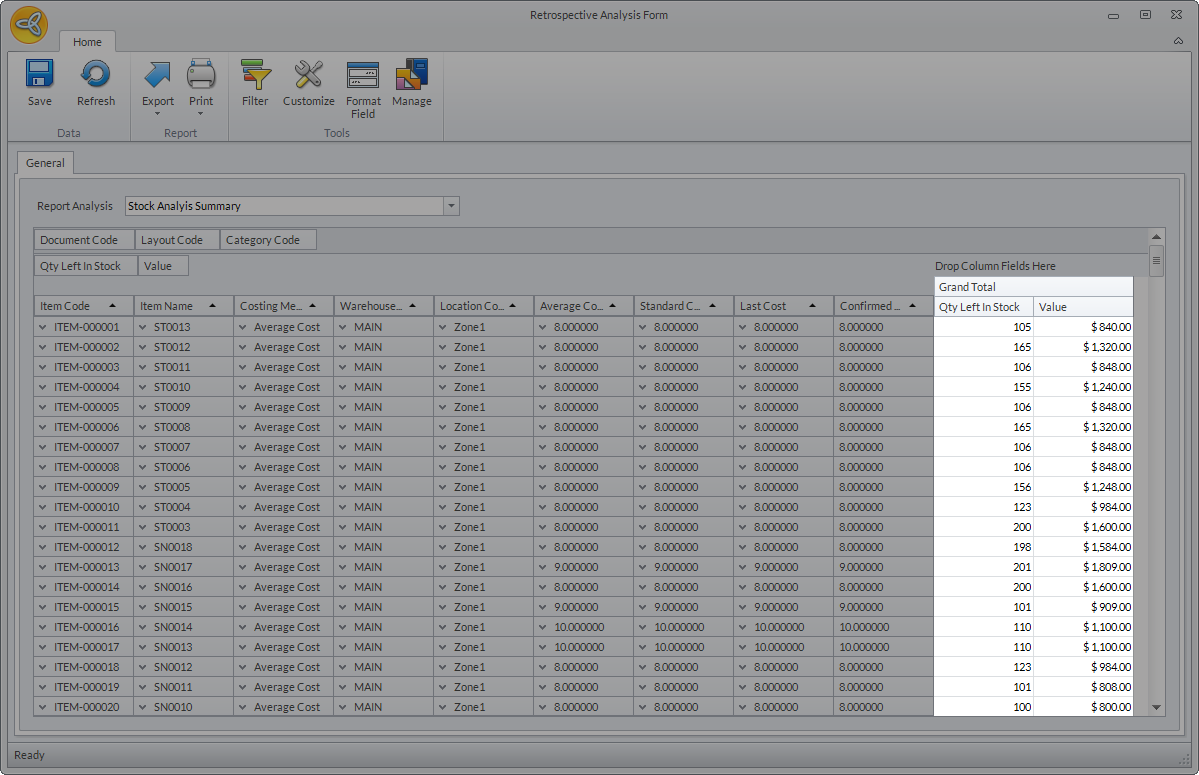
Click Image to Enlarge
The Retrospective Analysis form is only available in Connected Business v14. Refer to The Retrospective Analysis Form for more details.
