Set Webstore As Wholesale
This article talks about the Wholesalesiteonly appconfig of Connected Business.
If you are running a wholesale website, the WholesaleOnlySite appconfig gives you the ability to hide the pricing and Add to Cart option from anonymous and retail customers.
With this, you can make sure that only wholesale customers can make transactions in the website.
To set your website as wholesale,
- Go to eCommerce module > Setup > Application Configuration. The Application Configuration window will be displayed.
- Enter “ wholesale” in the search control field and the WholesaleOnlySite appconfig form will be displayed.
- In the Config Value field, set the value to TRUE.
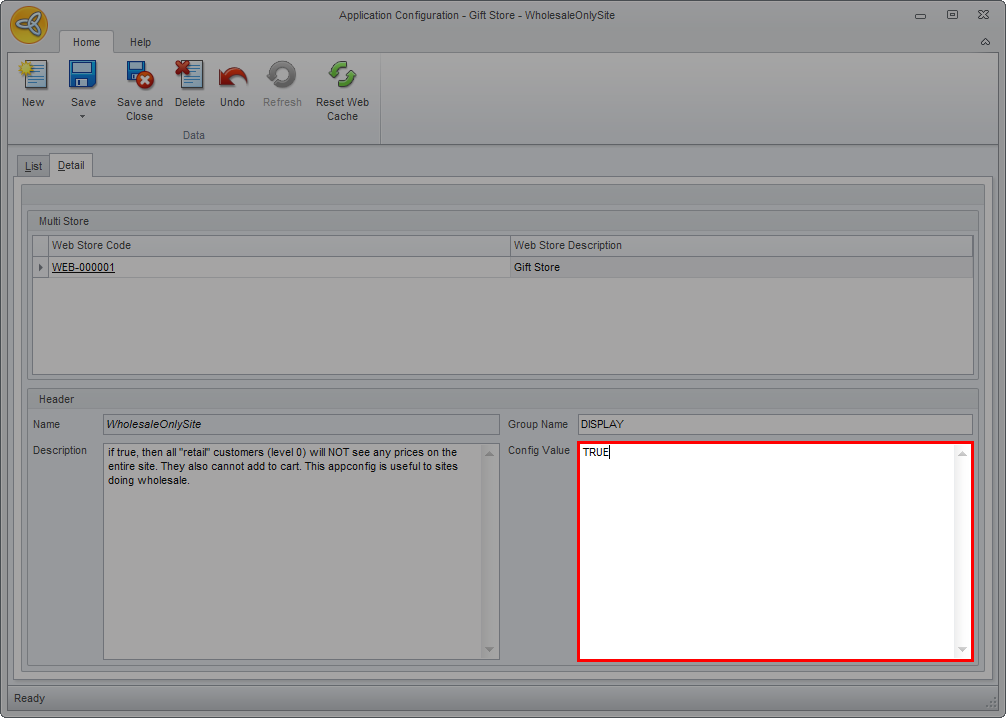
Click Image to Enlarge
- Click Save and Close to apply changes.
- Reset the web cache to apply the changes in the webstore.
This appconfig only works if the default pricing set for anonymous customer in the website is Retail. To set this, open the Webstore form > Pricing Information > Default Price and select Retail from the dropdown list.
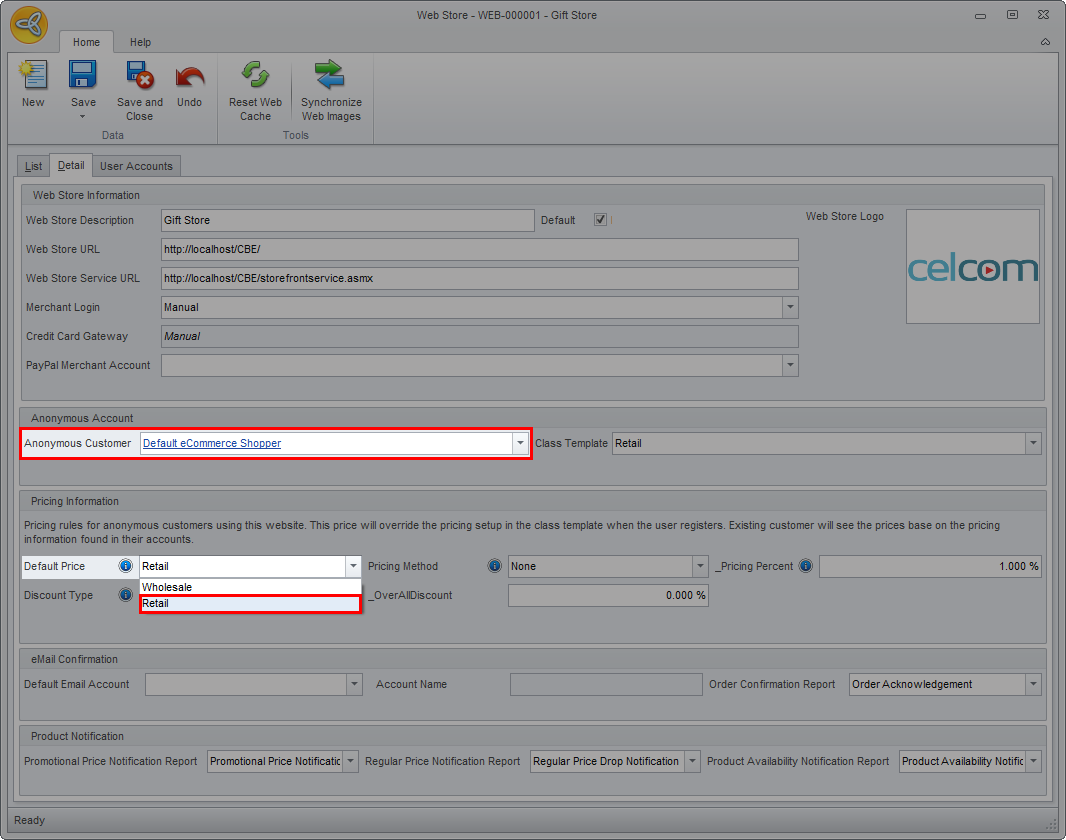
Click Image to Enlarge
Once the appconfig is enabled and the default pricing for anonymous customer set to retail, whenever retail or anonymous customers log in to the website, no price or add to cart option is available except the product description.
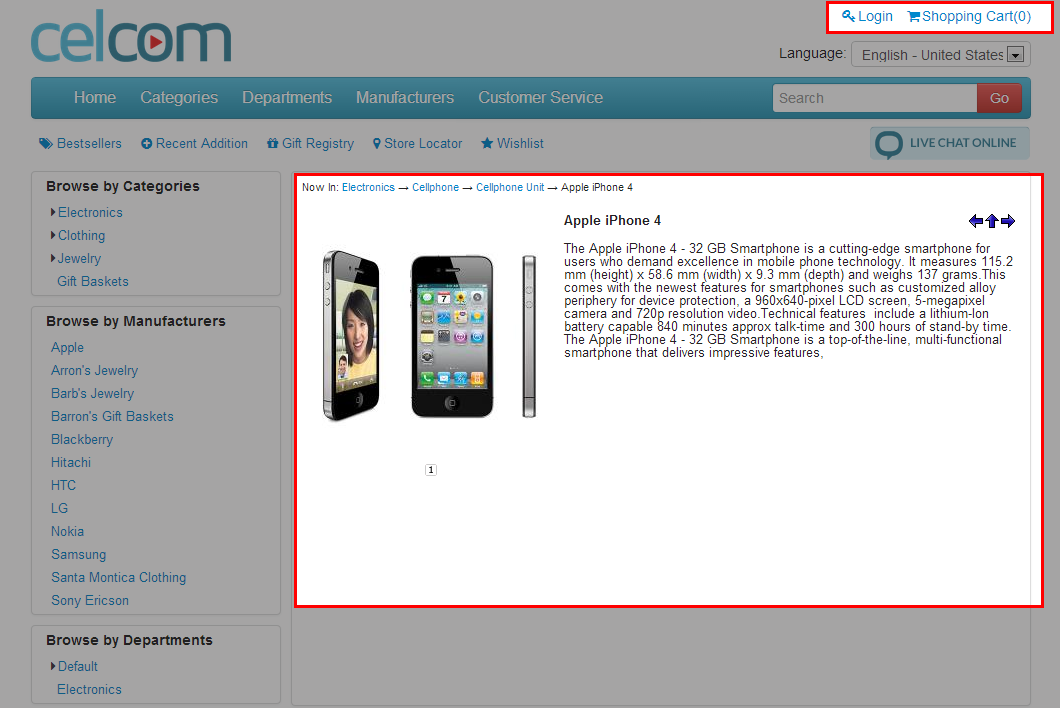
Click Image to Enlarge
For wholesale customers to see the item price and Add To Card button, the customer default price must be wholesale. To set this, go to the Customer module > Customer > Find Customer. Select the customer record from the list to open the Customer Detail form. In the form, go to the Pricing tab and set the Default Price to Wholesale.
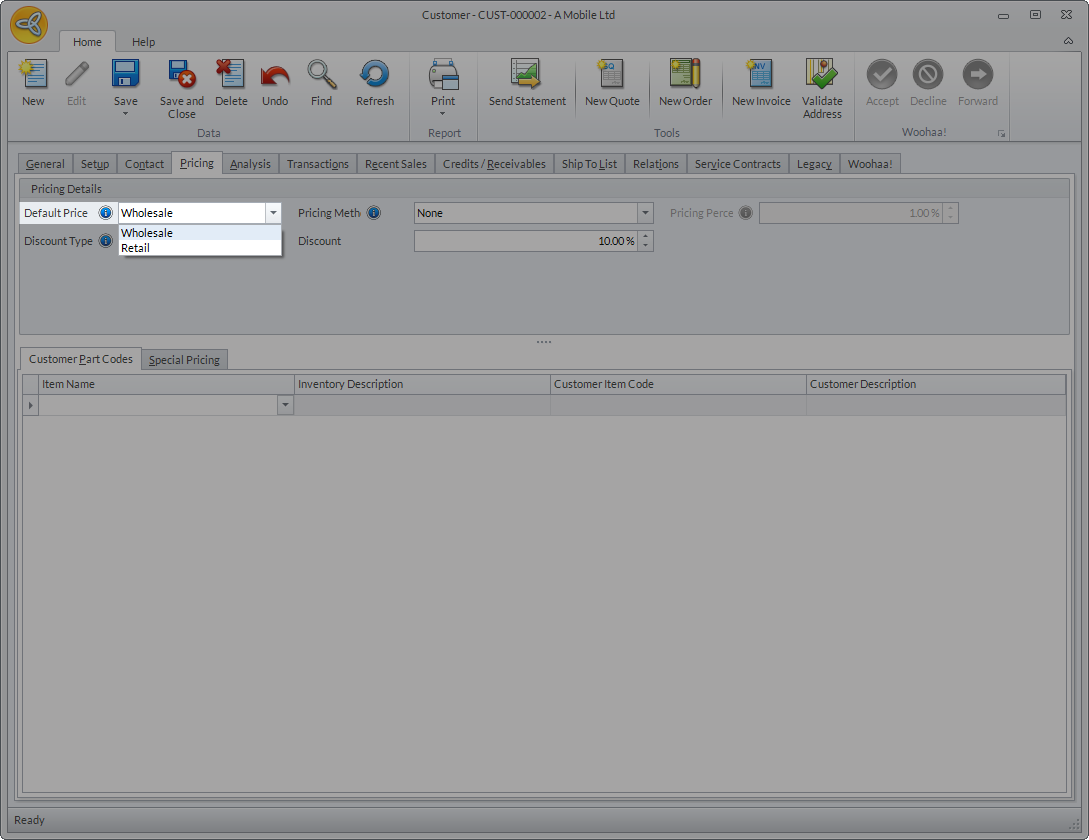
Click Image to Enlarge
