Set Up Skin Tokens in the Web Store
Aside from optional pages, tokens are also available to add functionality and effect to the web store. Any of these may prove to be very vital in the operation of the shopping cart depending on the nature of the business themselves. With this implementation anyone can design the store site according to their own preference without any limits.
There are a considerable number of tokens available in an eCommerce web site. Each of which has a particular task to perform in carrying out extended functions in the shopping cart.
The following discuss how tokens are invoked in the web store.
Steps
- Go to the directory of the skin template where a token is to be generated.
If you are using the suggested default installation settings of this ecommerce system, you can find the skins folder on this directory path:
..\Web\Skins\Skin_1
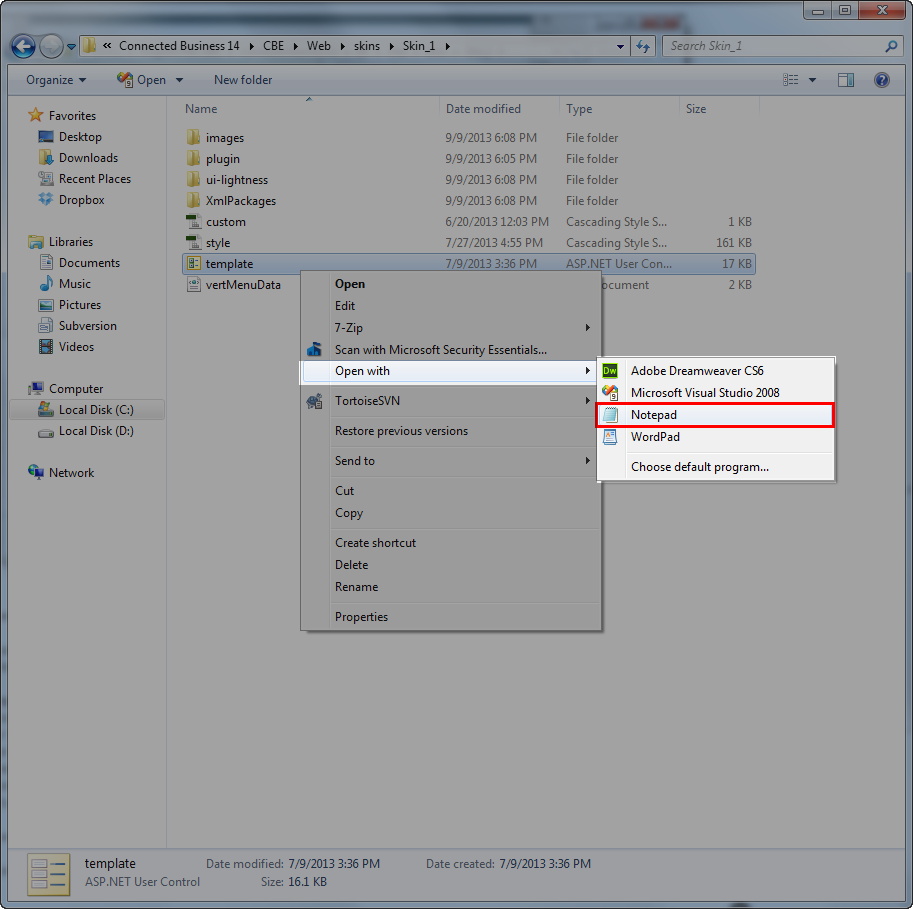
- In this, open the template.ascx file by right clicking on it and selecting Open With > Notepad on the shortcut menu.
Template.ascx is this skin’s main file. The one responsible for all the things that you can see on the store site pages. This is what is being edited to modify the way a skin appears. - In the template.ascx file, choose a place in the page where the token should appear. For this example we prefer to put a Search Box token below the Help Box. If this is so you can use this editor’s auto-search utility to look for this area in the document or manually search for it yourself.
- Then enter the token to use. Take note to observe also the organization rules for this area where you are inserting a token as shown in the screenshot on the right. You might as well need to copy these rules so that the token will be properly set on that place.
- Having done the necessary settings for this token in this skin template file, save it.
- To view its effect on the page. Open the web store into which you have added the token. Refresh the page if it is currently in view.
This is how all tokens are invoked in the page. It is a matter of the designer’s preference and taste where to put it in the page.
For the complete listing of available tokens that can be accessed in the eCommerce module, see also: Skin Tokens

