Set Up "Site Down For Maintenance" Page
From time to time you may need to perform maintenance and upgrading to your system. In doing this, the page where the site defaults must not be online at that moment to avoid further problems and confusions during its operation. In a forseen event like this, an alternate page must be shown, informing visitors that the site is temporarily down, but still active.
This eCommerce system allows you to do this particular task. And here’s how.
Steps
- Create the “Site Down For Maintenance” page.
- Copy this to the web content folder.
- Open the Web.Config file for editing.
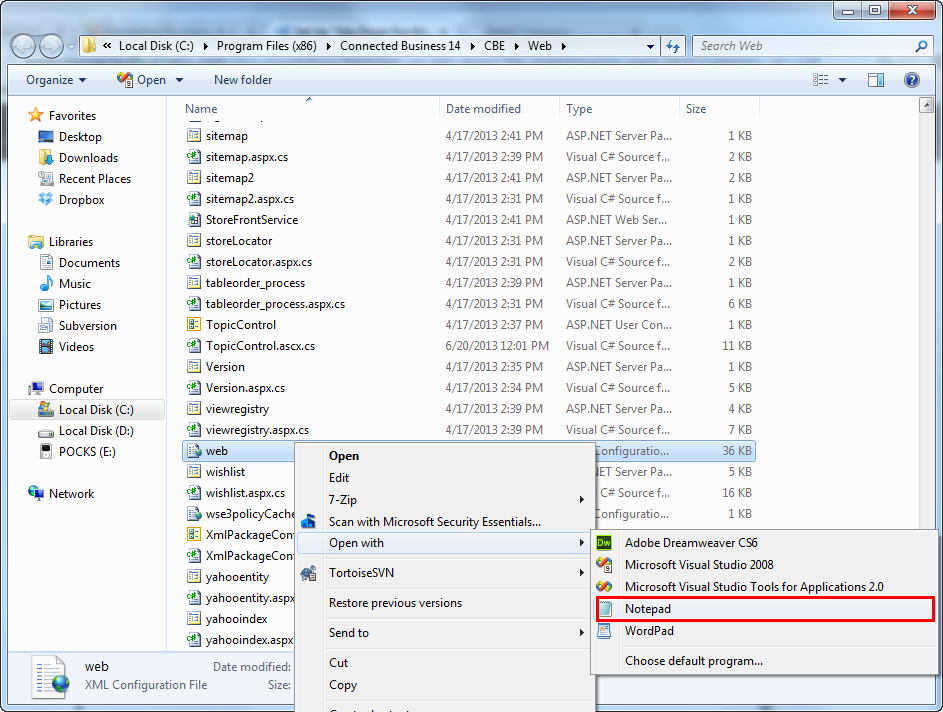

Note: Use Notepad or any non-formatted editor in performing this.
- Edit the provided Site Down parameters here.
Set the SiteDownForMaintenance value to true and the URL for the SiteDownForMaintenancePage to the name of the page you have created for this (e.g. sitedown.htm).<add key="SiteDownForMaintenance" value="true" />
<add key="SiteDownForMaintenancePage" value= "sitedown.htm" />
From time to time you may need to perform maintenance and upgrading to your system. In doing this, the page where the site defaults must not be online at that moment to avoid further problems and confusions during its operation. In a forseen event like this, an alternate page must be shown, informing visitors that the site is temporarily down, but still active.
This eCommerce system allows you to do this particular task. And here’s how.
Steps
- Create the “Site Down For Maintenance” page.
- Copy this to the web content folder.
- Open the Web.Config file for editing.
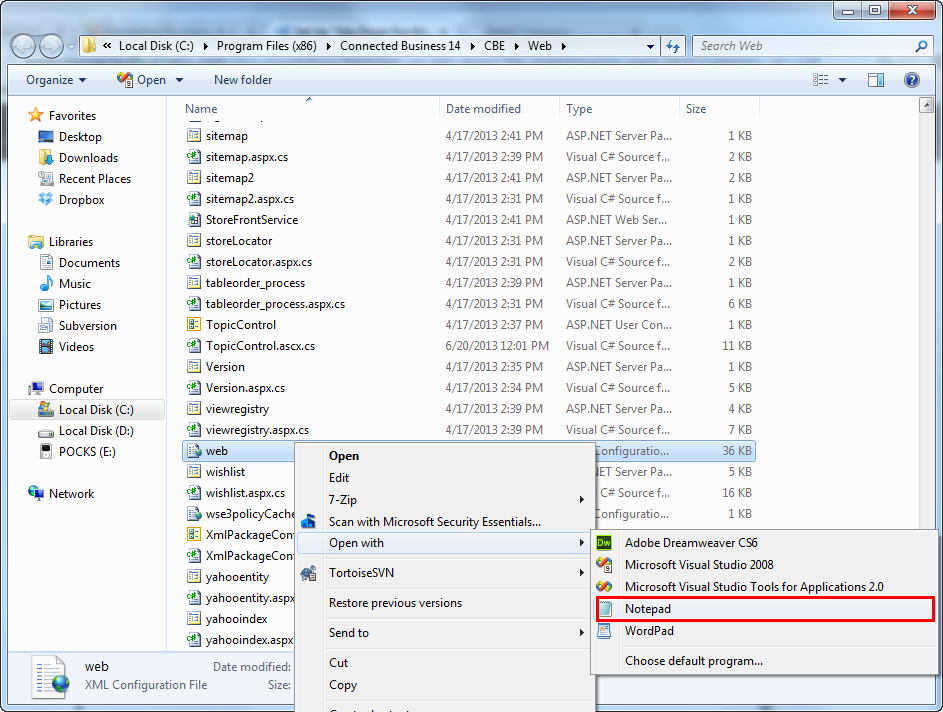

Note: Use Notepad or any non-formatted editor in performing this.
- Edit the provided Site Down parameters here.
Set the SiteDownForMaintenance value to true and the URL for the SiteDownForMaintenancePage to the name of the page you have created for this (e.g. sitedown.htm).<add key="SiteDownForMaintenance" value="true" />
<add key="SiteDownForMaintenancePage" value= "sitedown.htm" /> - After doing this save the file.
- Access the store site to test this setting. It should then display the site down for maintenance page.
- Create the “Site Down For Maintenance” page.

