Set Up Remote Images Feature
As a default, images being used to establish your store is set to be accessed on the same server wherein this eBusiness system is installed. This means that all images being set in the store for the products, entities, etc. are all saved here. Now this may pose another problem that could affect the performance of the store site. Aside from the fact that these images eat up a large chunk of your disk space, it could also set serious delay for the server to upload the whole site, resulting to bad overall performance. To solve this problem we suggest that you should enable the system’s Remote Images Feature.
Remote Images feature is a workaround wherein the images that are being used in the store are cached in a separate location other than the staging server. With this approach the system’s speed is improved and so its overall performance.
The following discussions:
Steps
- Setup two web sites in your eBusiness System
The first one will serve as your Default Web Store and the other one as the Remote Images Site which will host your product and entity images.
For further details on how to perform this setup into your system please refer to the Customization & Scenarios > Setting Up Multi-Store Websites. - Set the necessary remote images AppConfig parameters for the default web site
Perform these AppConfig parameters settings on the Default Website.
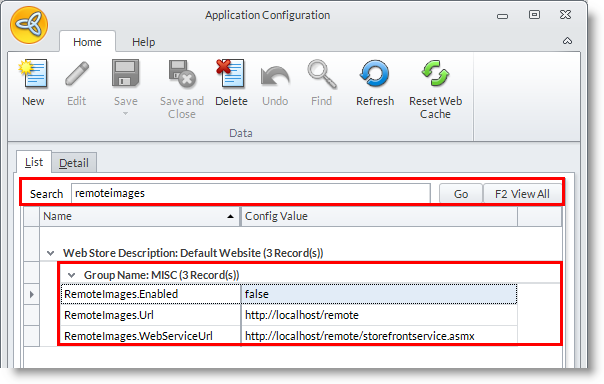
- Set the value of RemoteImages.Enabled to true for the Default Website.
- Set the value of RemoteImages.Url to the URL of the Remote Images Site. For Example: http://localhost/imagesite

To disable this feature just set the RemoteImages.Enabled AppConfig parameter to false.
- Set the value of RemoteImages.Enabled to true for the Default Website.
- Set the Web Service URL of the Remote Images Site as the value of the AppConfig parameter RemoteImages.WebServiceUrl.
For Example:
http://localhost/imagesite/storefrontservice.asmx - Upload images for the remote images site
Remote Images Setup is now done. You can now upload images for the Remote Images Site. All images that have been uploaded here will also reflect in the Default Website.

