Set Up Multi-Shipping Feature
This feature allows the customer to ship ordered products to different addresses depending on what has been specified on his or her account. This is especially helpful for those customers who want to purchase Items in the store and distribute these to different recipients.
To enable this feature in the store, do the following:
Steps
- From the eCommerce Module > Setup > Application Configuration.
This will display the AppConfig Parameters window. Find and set the following parameters to these values: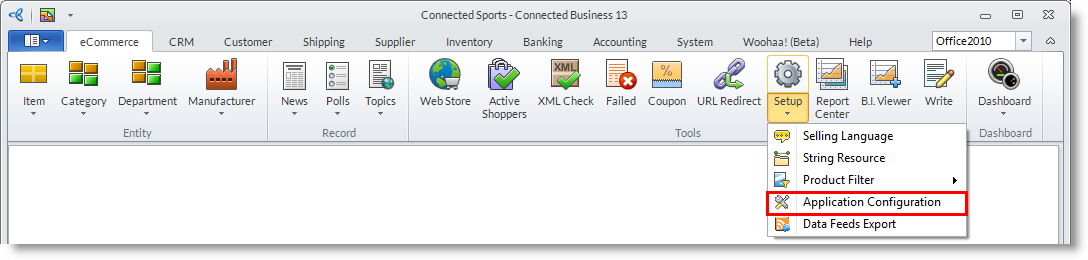
AllowMultipleShippingAddressPerOrder = true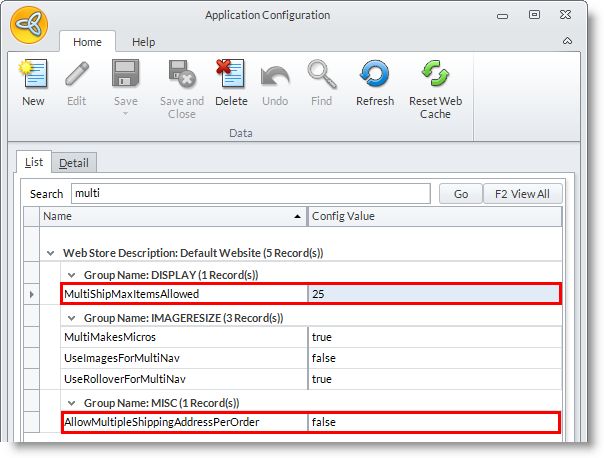
MultiShipMaxItemsAllowed = n
By setting the AppConfig parameter AllowMultipleShippingAddressPerOrderto true, these turns on the multiple shipping feature of the store.
The value assigned to the MultiShipMaxItemsAllowed determines the number of ordered items allowed for multi-shipping. If the number of items exceeds this value checkout will not be allowed. - In the store site, as you enter the shipping information for the orders made, a message will be shown at the top of the page prompting the user to click the provided link to indicate multiple shipping destinations for the order.
- Indicate in the next page the necessary shipping addresses for each items ordered then click the Continue Checkout button to continue with the ordering process.
- On the following page of this checkout, the customer is then required to indicate the shipping method to use for each of these items to their respective destinations.

