Rename Item Image Filename
If, for any reason, you need to rename the item image filename already associated with one of your inventory items, you may do so by accessing the Web Options tab of the Item Form.
- From the eCommerce Module > Item > Find Item.
- The Item list will be displayed. Select the item from the list. The Item Form will be displayed.
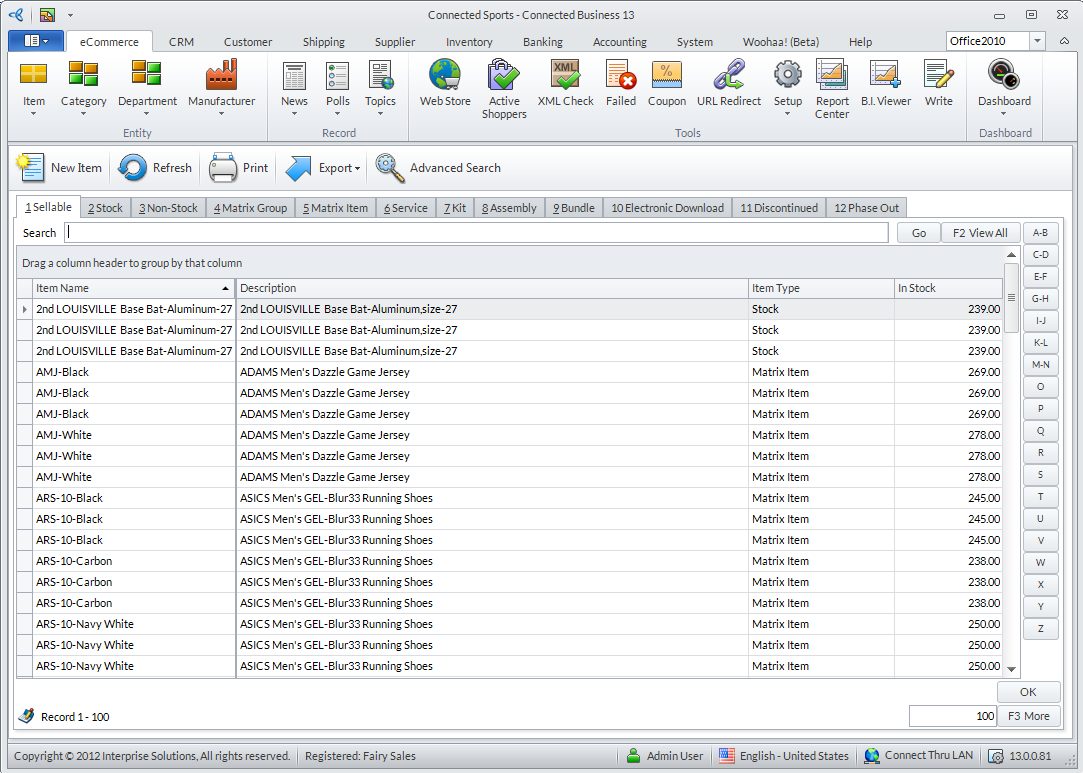
Click Image to Enlarge
- Access the Web Option tab and from it, the Images tab.
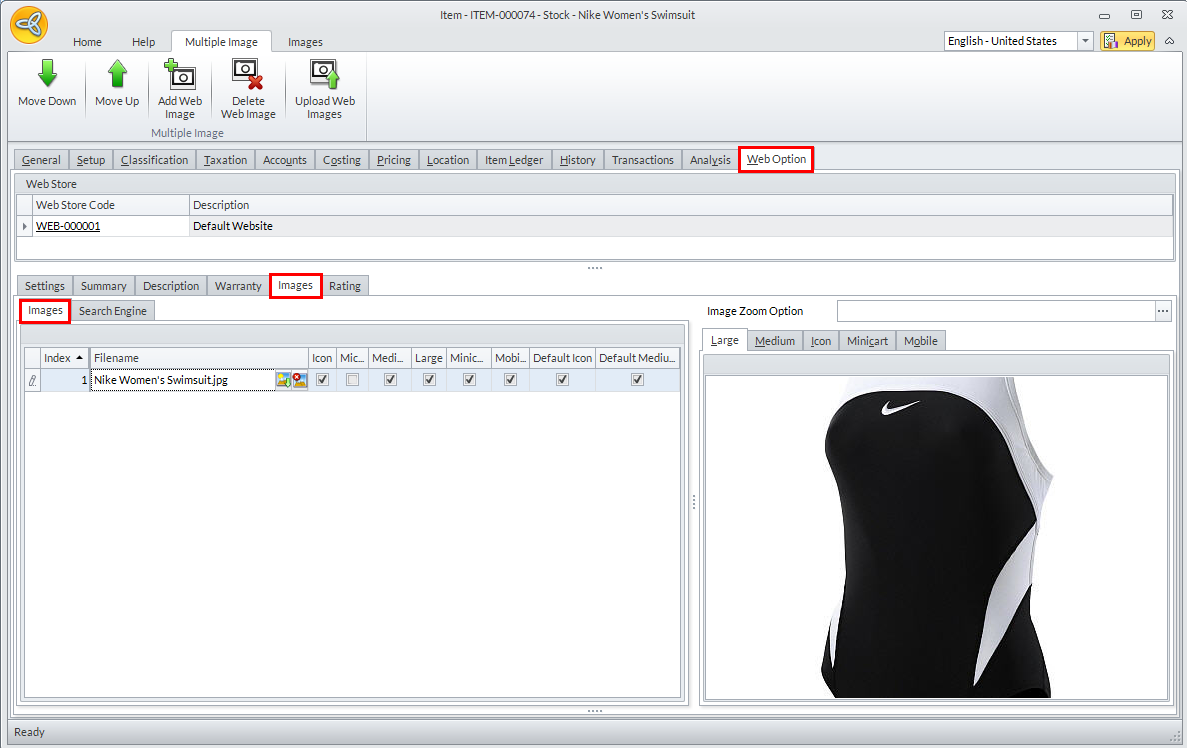
Click Image to Enlarge
To rename the image/s currently associated with the item, click on the filename column field and the text field will become editable.
- Once done, Save and Close the Item Form to apply your changes.
