Product Comparison
The Product Comparison feature allows you to compare products with different attributes in the webstore.
Set Up Product Comparison
You can set the product comparison feature for all the items in your Category, Departments, and Manufacturers. To do this,
- Open the Connected Business application and go to eCommerce module > Category and select the category where you want to set the comparison feature (e.g. Footwear).
- In the Category Detail form, go to the Web Option tab > Setings and set "entity.gridwithattribute.xml.config" in the XML Package field.
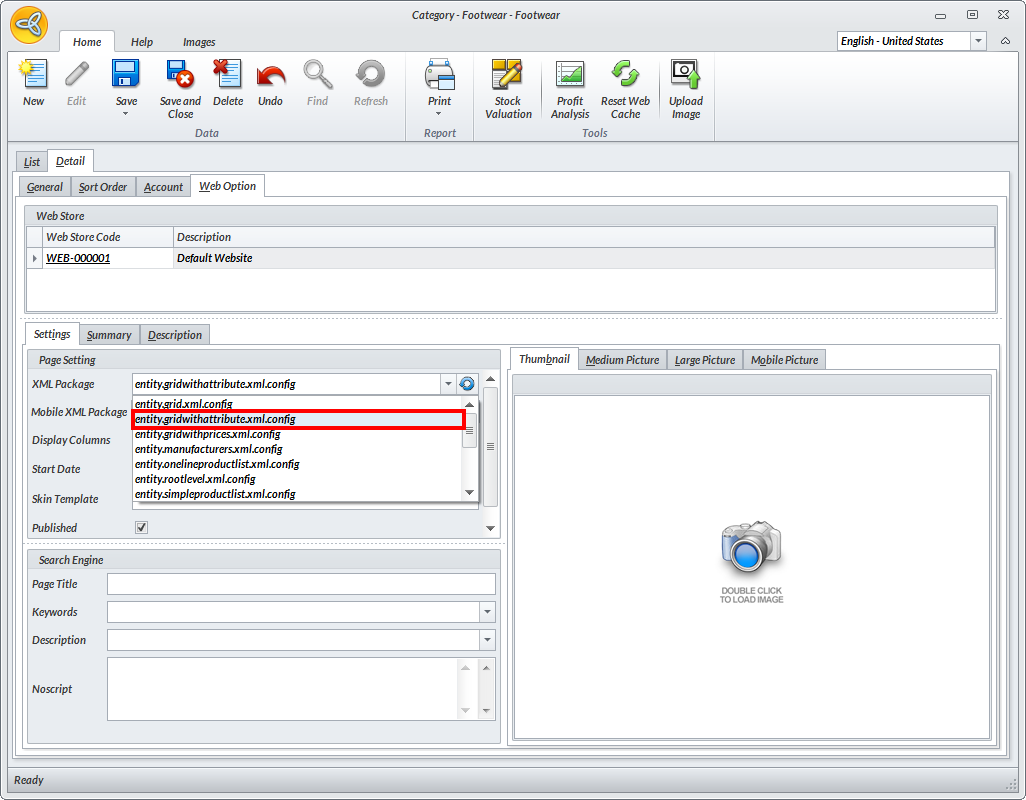
Click Image to Enlarge
- Click Save and Close to apply changes.
- Go back to the webstore and go the category where you set the comparison feature. Notice that the Compare checkbox is now available.
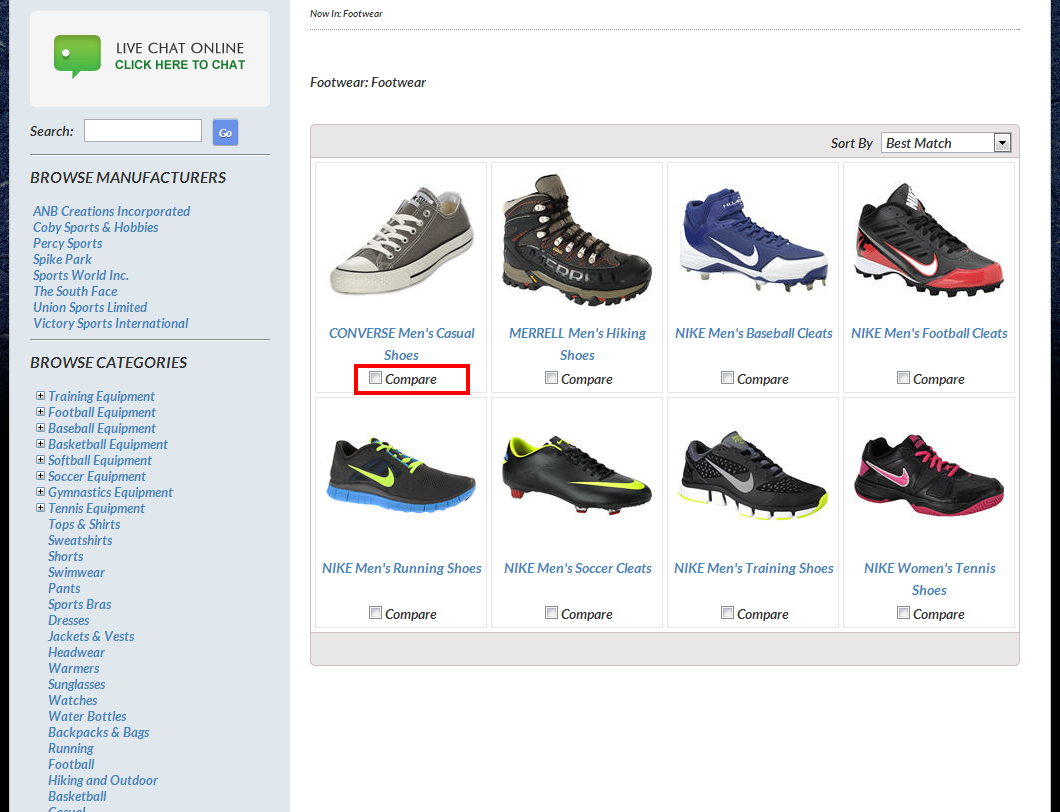
Click Image to Enlarge
- Select items to compare (you can compare up to 5 items).
- Click Compare Now button and you will be directed to the Compare page showing the items selected for comparison.
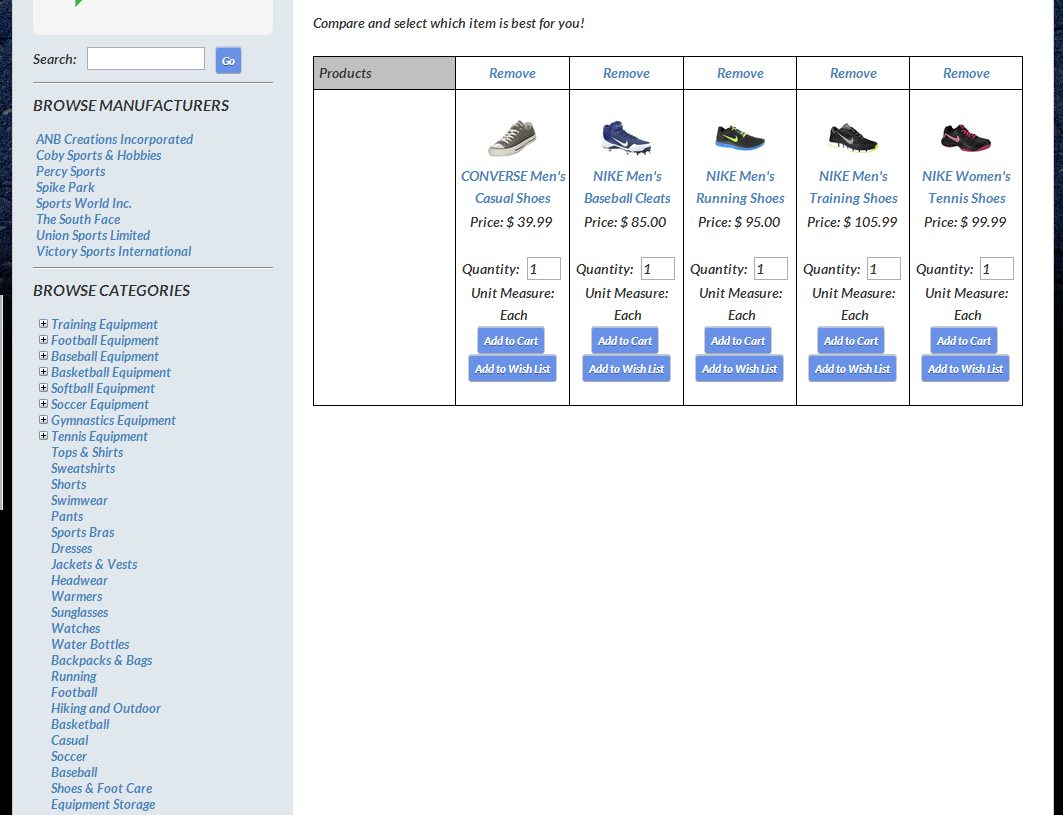
Click Image to Enlarge
- Do the same procedure for your Departments and Manufacturers.
Aside from the price, you can also set different attributes for comparing items in your webstore. Refer to Item Attribution.

